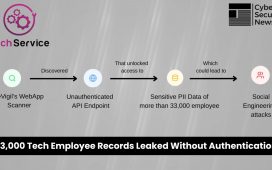1 of 25Chris Monroe/CNET
This is the finished product — the Ring Peephole Cam installed, but let’s rewind and go through the process step-by-step. It’s simpler than you’d think.

2 of 25Chris Monroe/CNET
Make sure you’re charging the included battery while you install the rest of the camera.
3 of 25Chris Monroe/CNET
Use the Peephole “key” included with your purchase to unscrew your current peephole.

4 of 25Chris Monroe/CNET
Connect the flat side of the key with the two grooves on the indoor side of the peephole.

5 of 25Chris Monroe/CNET
Keep turning to loosen it.

6 of 25Chris Monroe/CNET
Carefully remove both sides of the peephole and set it aside (if you think you might reinstall it at a later time).

7 of 25Chris Monroe/CNET
Line up the outside portion of the Peephole Cam with the peephole opening.

8 of 25Chris Monroe/CNET
Carefully press the new peephole through the opening.

9 of 25Chris Monroe/CNET
If the peephole opening is larger than the one attached to the camera, add this extender. It’s included with your purchase, although I didn’t need to use it with this door.

10 of 25Chris Monroe/CNET
Now it’s time to install the inside portion of the camera. Press the tabs to separate the two sides like this. Set aside the faceplate for now.

11 of 25Chris Monroe/CNET
Connect the baseplate section of the inside mount to the door.

12 of 25Chris Monroe/CNET
You might need someone on the outside holding the camera in place while you do this.

13 of 25Chris Monroe/CNET
Remove the connector cable from the peephole.
Note: The connector cable is already attached to the Ring peephole.

14 of 25Chris Monroe/CNET
The “tightening nut” screws onto the peephole from the inside of the door.

15 of 25Chris Monroe/CNET
Turn it clockwise to secure the camera on both sides.

16 of 25Chris Monroe/CNET
Then attach the connector cable to the baseplate.

17 of 25Chris Monroe/CNET

18 of 25Chris Monroe/CNET

19 of 25Chris Monroe/CNET
The faceplate has a privacy screen. Use your finger to open and close it.

20 of 25Chris Monroe/CNET
You can still look through it just like the original peephole.
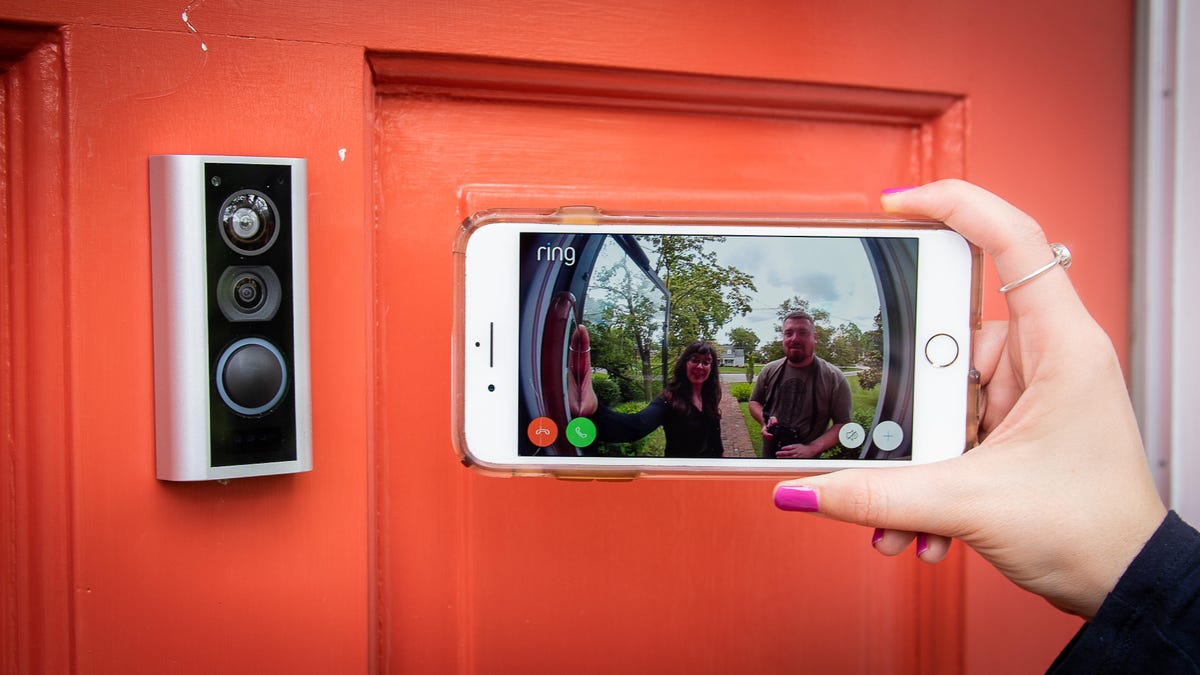
21 of 25Chris Monroe/CNET
Download the Ring app to configure your camera, including getting it online, giving it a name and selecting settings for motion detection and more.

22 of 25Chris Monroe/CNET

23 of 25Chris Monroe/CNET
This model has a slimmer profile and, of course, is mounted to the center of your door — rather than on a doorframe.

24 of 25Chris Monroe/CNET
It works with Alexa voice commands and costs $199.

25 of 25Chris Monroe/CNET
Molly’s dog, Bailey, kept a watchful eye as we installed the doorbell camera.